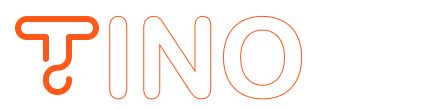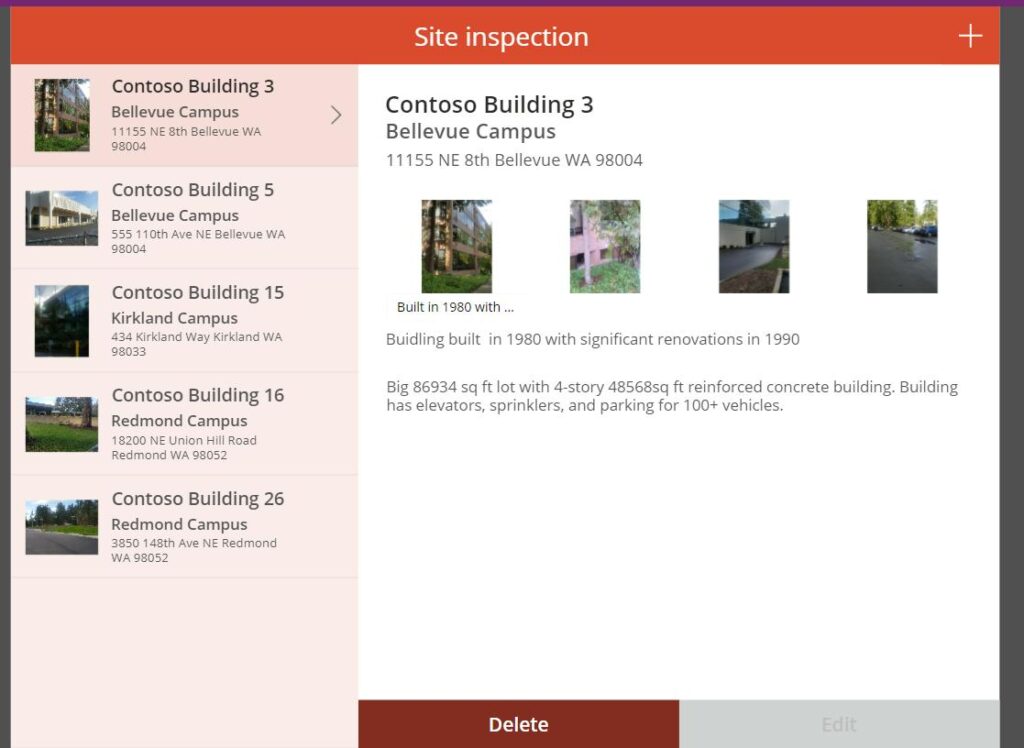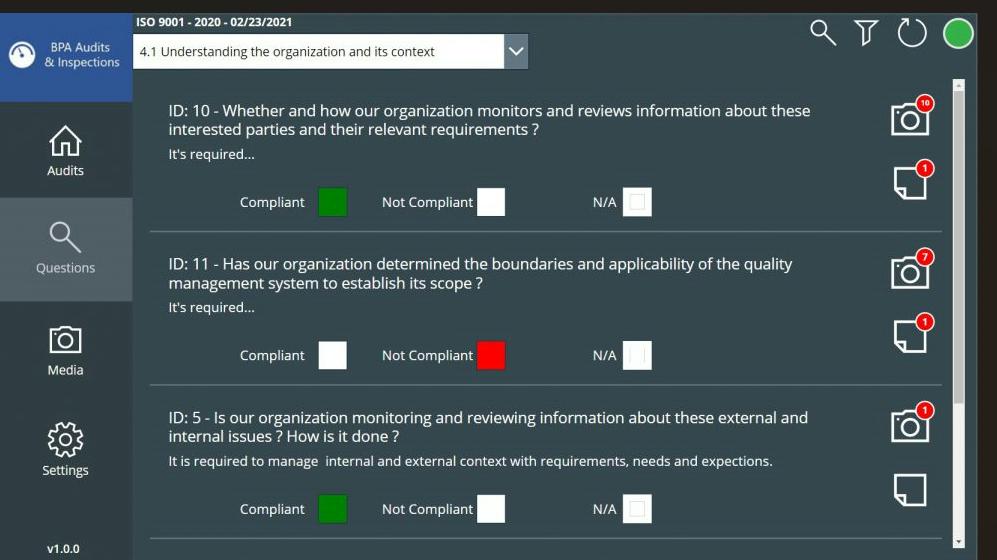Role-Based Document Approval System (RBDAS)
Situation:
The organization needed to establish a document approval system that integrates Power Apps, Power Automate, and SharePoint, with a focus on assigning permissions based on the approvers’ roles to maintain process integrity and security.
Action
To address this need, the following steps were taken:
SharePoint Document Library Setup
A SharePoint document library was established to serve as the central repository for documents requiring approval.
Role-Based Permissions
SharePoint groups were created to correspond to each role in the approval process (e.g., Submitter, Reviewer, Approver).
Appropriate permissions were assigned to these groups to ensure that users could only access documents relevant to their role.
Power App Development
A Power App was developed to provide an interface for document upload and metadata entry, connected to the SharePoint document library.
The Power App was designed to display different content based on the user’s role, ensuring that approvers could only see documents they were responsible for.
Power Automate Flow
A Power Automate flow was crafted to trigger upon new document submissions or edits.
The flow directed documents to the correct approvers based on predefined conditions.
Email notifications were integrated to alert approvers about pending approvals and inform submitters about the outcome of their document submissions.
Testing
The entire system was thoroughly tested across different user roles to confirm that the functionality and permission settings were correct.
Results:
The deployment of the Role-Based Document Approval System (RBDAS) led to several positive outcomes:
Streamlined Process: The system allowed for documents to be reviewed and approved by the appropriate personnel based on their specific roles.
Effective Role-Based Permissions: The system enforced role-based permissions effectively, ensuring that only authorized users could access and approve documents.
Transparent Workflow: The integration of timely email notifications provided a transparent workflow, keeping all parties informed about the status of their document submissions.
Security and Integrity: The system maintained process security and integrity by ensuring that only designated approvers could review and approve documents.
Efficiency: The integration of Power Apps, Power Automate, and SharePoint met the organization’s requirements for an efficient and secure document approval process.